Today we look at what we consider to be the Top 10 must have WordPress plugins. This is Part 2 in our How to start a blog for beginners series. It’s time to get stuck in and tune our brand spanking new WordPress blog for the big leagues. (If you’ve not seen Part 1 go check it out now and I’ll be here with Part 2 once you’re all setup!).
Contents
So I’ve got WordPress installed now what?
We love WordPress because it’s simple. But once you scratch below the simple surface you discover that there’s actually quite a bit of work involved in tuning and configuring WordPress to where it needs to be for running a modern and successful blog. You’ll soon start to ask questions like:
- What is the best SEO plugin to use?
- How do I speed up my website?
- How do I integrate social networks like Facebook, Instragram and Twitter with my blog?
- How do I make sure my blog is secure and safe from hackers?
- How do I stop getting so many spam comments?
There’s a plugin for that..and that..and that
Frankly it can get overwhelming pretty quickly when you discover there is a weird and wonderful world of WordPress plugins that allow to configure WordPress to do lots of different things that it doesn’t do out of the box. The WordPress plugin ecosystem is one of the great wonders of the modern web world. It’s very likely that the scale of scope of different plugins available for WordPress is the single greatest reason why WordPress now powers over 25% of the web. Given WordPress has so many users it’s quite likely when you ask a question that starts like “Can I do…” or “How do I…” that somebody in the WordPress ecosystem has already asked this question and created a plugin to solve your problem. Seriously give it a shot. Think of some weird edge case for WordPress and google it – 9 times out of 10 you’ll discover a plugin to help you.
Plugin variety is the spice of WordPress life – until it’s not
It’s more likely in fact that you’ll find multiple plugins which can solve your problem. This is where things can start to unravel with WordPress. The problem isn’t finding a plugin to help solve what you want to do – it’s finding the best plugin to do it. You have to choose plugins wisely. Don’t just install any old plugin and expect everything to remain peachy with your WordPress install. A lot of smaller plugins can be written quite poorly and end up slowing your site down or worse – leave you exposed to security vulnerabilities. Plugins that haven’t been carefully crafted also run the risk of triggering what are known as plugin conflicts – where one plugin breaks another.
You want to avoid plugin conflicts like the plague.
The best way to do that is to spend some time learning about the history of a plugin, who maintains it, it it kept up to date, how many downloads does the plugin have. These are all good indicators of how well a plugin will perform on your blog.
But they’re still only anecdotal and no substitute for putting in hundreds and thousands of man hours with a plugin – which is what we’ve been doing in the 10 years we’ve been using WordPress.
What follows is a very short list of the best of the WordPress best plugins that I install on every single WordPress install before a single blog post or a single page is created. You’ll find plenty of blog posts that will tell you about the 30 or 40 must have plugins that you absolutely must have. For me, that’s nonsense. I doubt very much that anyone truly relies of 30 or 40 plugins that they absolutely must have. For me to consider a plugin to be a must have it must have proven itself over a long period of time to add significant value to a key aspect of how most of us need to use WordPress on a day to day basis. It must address something that core WordPress simply doesn’t or chooses not to do. And it must do so in a way that plays nice with every other aspect of WordPress and doesn’t incur significant additional overhead in terms of database load. Only then would I even consider recommending to you dear reader that you install it on your WordPress. So without further ado, heres my Top 10 Must have plugins for WordPress.
The Top 10 Must Have WordPress Plugins for 2016
Best WordPress SEO plugin – Yoast SEO
It’s no coincidence that I put Yoast SEO at the top of the list. Once WordPress is installed and I’m logged in the very thing I do is install Yoast SEO. Joost de Valk the CEO of Yoast is one of the most influential plugin developers in the WordPress ecosystem and pretty much an SEO god. (Big household names like The Guardian have hired Joost to help them get their SEO house in order). Put these 2 talents together and you get the undisputed world champion of WordPress SEO plugins. There are tons of alternatives including long time stalwart All in One SEO Pack (which was definitely top dog before Yoast SEO was created), but frankly Yoast SEO has left all of the competition behind with it’s constant innovation and enhancement of the WordPress backend experience with the plugin. This is particularly true with the release of V3.0 which involved a significant rewrite of parts of the plugin which transform the backend user interface. Anyway, enough said on this one – it’s easy – Yoast SEO is the first name down on the teamsheet every week 🙂
Best Security Plugin – Wordfence
 This was a tricky one. If Yoast SEO is the first name on my team sheet, a security plugin is always number 2. But which security plugin isn’t quite as clear cut as the SEO plugin decision. Let me be clear and say this was a close call between Wordfence and iThemes Security. There are also several other security plugins that I absolutely love such as NinjaFirewall and Sucuri Security. But they don’t yet quite have must have status for various reasons (Ninja can be tricky to configure if you’re not an advanced WordPress nerd like me and the free version of Sucuri is quite limited on the scanning side of the house). Wordfence is not without it’s issues. In fact, nearly all security plugins for WordPress can cause you all sorts of issues if you don’t take the time to understand what they do. Wordfence has also been a bit of performance bottleneck in the past but it has improved of late. Simply put, Wordfence is the best all round security plugin for WordPress. It’s scanner is one of the best I’ve used. A solid security plugin is an absolute necessity for WordPress today. If you’re feeling adventurous and you have your own VPS I would also strongly recommend you install a web application firewall further up the stack so that WordPress itself is protected from attack. I’ve found the Comodo Mod Security firewall rules to be the best first line of defence for WordPress sites.
This was a tricky one. If Yoast SEO is the first name on my team sheet, a security plugin is always number 2. But which security plugin isn’t quite as clear cut as the SEO plugin decision. Let me be clear and say this was a close call between Wordfence and iThemes Security. There are also several other security plugins that I absolutely love such as NinjaFirewall and Sucuri Security. But they don’t yet quite have must have status for various reasons (Ninja can be tricky to configure if you’re not an advanced WordPress nerd like me and the free version of Sucuri is quite limited on the scanning side of the house). Wordfence is not without it’s issues. In fact, nearly all security plugins for WordPress can cause you all sorts of issues if you don’t take the time to understand what they do. Wordfence has also been a bit of performance bottleneck in the past but it has improved of late. Simply put, Wordfence is the best all round security plugin for WordPress. It’s scanner is one of the best I’ve used. A solid security plugin is an absolute necessity for WordPress today. If you’re feeling adventurous and you have your own VPS I would also strongly recommend you install a web application firewall further up the stack so that WordPress itself is protected from attack. I’ve found the Comodo Mod Security firewall rules to be the best first line of defence for WordPress sites.
Best Utility Plugin – Jetpack
What’s a utility plugin? Jetpack is not one single plugin. It’s a plugin that contains a whole load of features and sub-plugins or extensions that in many cases are plugins in their own right. So I guess Jetpack is pretty much the only Utility plugin I know of. Jetpack gets a lot of hate from some WordPress developers. Some say it’s bloated. Some say it’s trying to do too many things. In reality, the hate is misplaced. Jetpack is maintained by Automattic – the people who run wordpress.com and the largest contributors to WordPress.org by some distance. Some of the best minds in WordPress work on Jetpack on a daily basis and as a result it’s one of the most well thought out plugins in the WordPress ecosystem. From an end users perspective having access to so many well designed features in one plugin is a godsend. I know it makes some developers uncomfortable but that’s something you’ll just have to get over 🙂 Jetpack is awesome 🙂 The standout Jetpack feature for me is Centralized Management. In summary, this feature of Jetpack will automatically keep all your plugins up to date for free once you’ve set it up correctly. This will save you a ton of time and ensure that one of the main causes of WordPress site hacks – out of date plugins – is never an issue for your website. Other must have features that I use Jetpack for everyday include Brute force login protection, Spam Protection (via Akismet), Downtime monitoring, Stats, Custom CSS, Site Status, Social Media Sharing and Related Posts.
Best Caching Plugin – Zen Cache
This choice will probably seem very odd to many seasoned WordPress users. Why not W3 Total Cache or WP Super Cache? W3 Total Cache is a fantastic plugin. It’s also incredibly easy to fuck up it’s configuring if you don’t know what you’re doing. This is a beginners guide after all. W3 Total Cache is a feature packed and monster of a plugin but it best avoided while you’re getting going. WP Super Cache is the original WordPress caching plugin and one I still go back to time and time again. But I’ve been really impressed with Zen Cache (formerly Quick Cache) over the past year. I think their plugin “just works” to steal and Apple phrase. It’s got the right mix of features vs. simplicity.
Of course the best caching plugin for WordPress is no caching plugin at all! Huh? What the hell are you talking about Ed of course you need a caching plugin – are you nuts? I’m afraid not. Page caching is something that should happen outside of WordPress itself. Thereby relieving any WordPress plugin of it’s duty to keep cached copies of your content hanging around. If you followed us in Part 1 you’ve already got access to the best WordPress caching system on the planet in the form of the Siteground Supercacher. That’s all you need. Simples.
Best Backup Plugin – VaultPress
You’ll get the plugin part of this with Jetpack but backups are so bloody important this gets it’s own awards category 🙂 First of all, VaultPress is not free. Prices start at $5 per month and go all the way up to $29 per month depending on what you need. There are tons of free backup plugins. My favourite is UpdraftPlus. But there are limitations to free plugins. With UpdraftPlus for example you’ll still need somewhere like Dropbox to store your site backups offsite (and let’s face it, a backup is worth diddly squat unless you’re storing it offsite). VaultPress is a much simpler turnkey affair that will suit beginners but also has the backing of Automattic whom I’m more comfortable with managing by data than Dropbox. Either way, pick one and make sure it’s working correctly. A website without a reliable backup process is just a tragedy waiting to happen. You were warned! Of course if you’ve kept up with us from Part 1 you’ll also have an additional layer of backups in place with Siteground.
Best Marketing Plugin – SumoMe
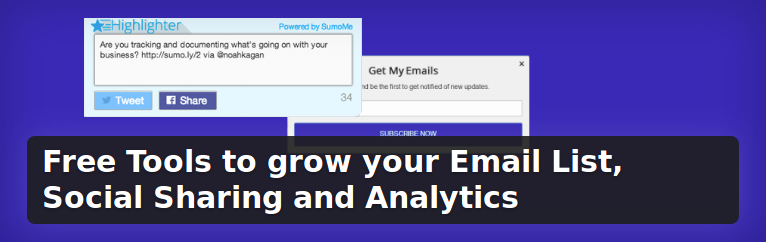
By now your blog is a highly tuned, secure and well maintained machine. Now it’s time to trip it out with some effective marketing bells and whistles 🙂 But not just any bells and whistles – we’re not losing the run of ourselves here – these are must have plugins remember 🙂 The biggest mistake most website owners make it not starting a mailing list on Day 1. It certainly a mistake I’ve made more times than I care to remember when setting up new websites. Email marketing is still the most effective way of growing a new business. SumoMe provides a ton of marketing features. The things I use on day to day basis are the List Builder, the Smart Bar and the Scroll Box. It takes a bit of getting used to their weird UI that effectively runs from your website frontend but once you go it’s great. They also have a super Heatmap to help visualize popular parts of your website. I use the free plan everyday and it provides more bang for buck (ha!) than any other marketing plugin I use. I use the List builder integration with my preferred Email Marketing service Mailchimp. This means we don’t need a separate Mailchimp plugin. If you don’t fancy SumoMe for whatever reason you absolutely should still be building your mailing list from Day One and I’d recommend Mailchimp for WordPress as the best Mailchimp/WordPress integration.
Best Statistics Plugin – Google Analytics for WordPress
Yoast demonstrate their mad plugin skills by being the only WordPress plugin developer to appear twice on our Top 10 must have WordPress plugins.
Analytics is the lifeblood of any modern website. If you run a website you need word class analytics. Google Analytics absolutely dominates the market. Thankfully there are a ton of awesome Google Analytics plugins for WordPress. Tons of people recommend Analytify (super name!) and Google Analyticator but I’ve used Google Analytics by Yoast for years and it’s never let me down. The free version of Yoast’s plugin does everything I need and I pretty much trust the Yoast guys to adhere to world class WordPress coding standards on everything they do.
Best Form Manager – Gravity Forms 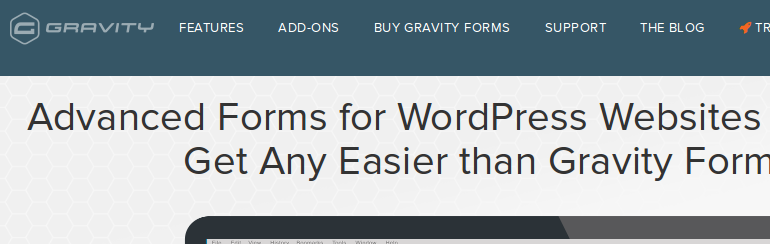
Creating and processing forms used to be one of the most tedious and labour intensive parts of running a website. I remember one of my first server side scripts I figured out how to use back when I was just getting into website development was a mailer form from Matt’s Script Archive (well what do you know – it’s actually still online!). When I finally figured out how to get the damn thing working it was like I was a caveman who’d just discovered how to make fire. But it was a pain the ass to setup and took forever to add new fields. And don’t even think about field validation and security! Thankfully it’s now a hell of a lot easier to setup and process forms. Contact Form 7 is definitely the most popular free form builder for WordPress. It’s a pretty cool plugin in it’s own right but it doesn’t make my must have list as it starts to show it’s limitations quite quickly for all but the most basic of forms. Gravity Forms on the other hand is an absolute form building and processing beast. It’s not a free plugin – it will cost you $39 but it’s worth every dollar. Consider that it used to take a web developer a couple of days to put together complex forms that you can build in Gravity Forms in just a few minutes and the payback is pretty much instant. Special mention should also be given to Ninja Forms which I’ve never personally used but some people swear by as a compelling alternative to Gravity Forms.
Best kept secret plugin – Custom Snippets
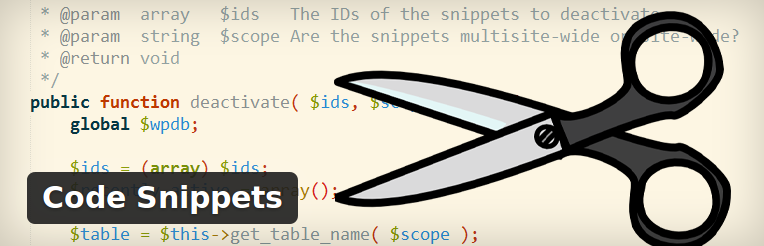
Ok so “Best kept secret plugin” isn’t a very common plugin category – but it’s the best way I can describe this little gem of a plugin for you 🙂 Sooner or later you will want to do something in WordPress and you’ll head straight for Google and you’ll find a few lines of php code which you’re instructed to add to your themes functions.php file. You do as instructed and everything works out peachy. All good right? WRONG! This is one of the most common bad habits when it comes to running a WordPress website. Avoid this kind of thing at all costs – no matter what anyone tells you. The big problem with adding a few lines of code to your themes functions.php file is that 3, 6 or 12 months down the line when you decide to switch to another theme – guess what – that code snippet that you’ve now to come to rely on goes POOF! It’s also very likely that at that point in the future you’ve most likely forgotten you added the code snippet to start with so you’re left scratching your head as to why your new theme has broken your website. So what’s the alternative? Enter the Code Snippets plugin. This little gem is one of my favourite WordPress plugins as it allows you to quickly add all matter of WordPress code snippets into your WordPress website via WordPress itself rather than screwing up your theme or using some other hack. It’s an excellent example of a plugin solving a very common problem with a near flawless execution.
Best Lead Manager Plugin – OptinMonster
OptinMonster is one of my absolute favourite WordPress plugins. I’m making it a must have plugin as soon or later you’re going to want to create valuable lead magnets to build your mailing list and OptinMonster is the best in the business for this task. It helps that the founder, Syed Balkhi, is an stupidly brilliant entrepreneur who is creating some incredible businesses that are based in and around the WordPress ecosystem. The combination of SumoME for general lead collection and OptinMonster for highly targeted lead generation is incredibly powerful. OptinMonster recently switched to a Sass based business model with prices starting at $9 per month or $49 per annum. If you fancy an alternative to OptinMonster, check out Icegram.
So that’s it – our Top 10 must have WordPress plugins. I don’t write a single post or create a single page until I’ve got each one of these bad boys installed and setup and I’d suggest you do the same today.
Part 3 coming soon! Be sure to subscribe to our mailing list below to get notified once it’s published 🙂





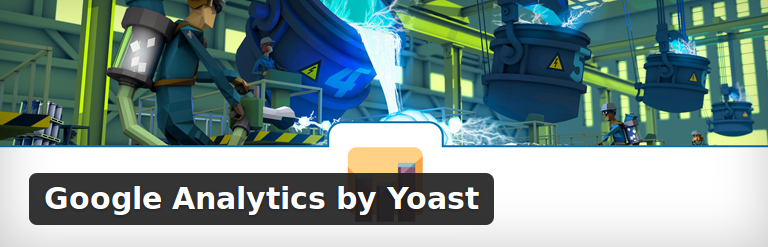

Pingback: How to start a blog for beginners - Part 1 - Income Gems